|
<< Click to Display Table of Contents >> Extension template setting |
  
|
|
<< Click to Display Table of Contents >> Extension template setting |
  
|
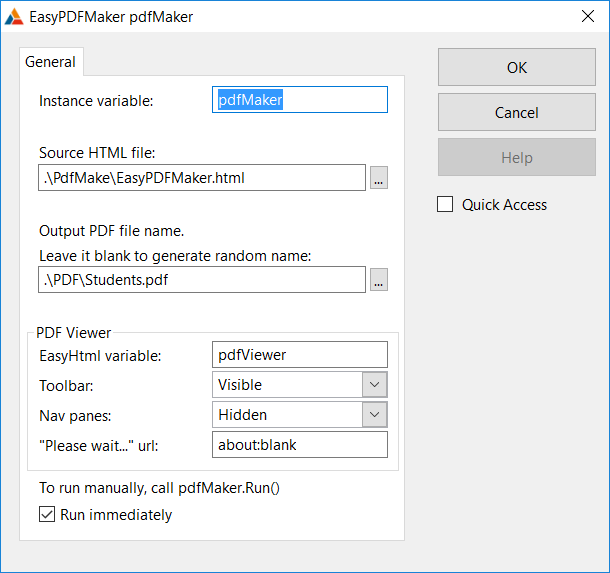
Instance variable:
Instance variable name, leave it as pdfMaker by default
Source HTML file:
Enter Source HTML file that will be used for rendering PDF file. Leave it as '.\PdfMake\EasyPDFMaker.html' by default
Output PDF file name.
Leave it blank to generate random name or enter your own file name
PDF Viewer
EasyHtml variable:
EasyHtml variable instance name
Toolbar:
Set as Default, Visible or Hidden
Nav panes:
Set as Default, Visible or Hidden
Please wait..." url:
Set your own or 'about:blank' by default
To run manually, call pdfMaker.Run()
Run immediately
Check it on to call pdfMaker.Run() automatically